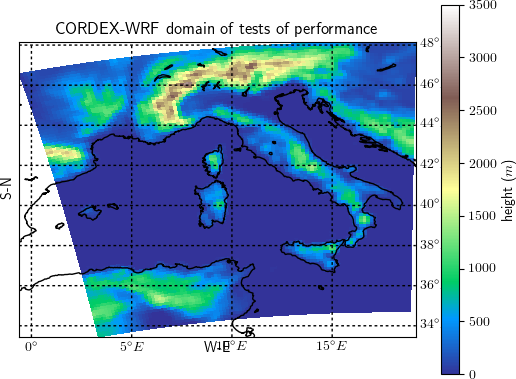WRF
Contenido |
Model description
Weather Research and Forecast model (WRF, Skamarock, 2008) is a limited area atmospheric model developed by a consortium of american institutions with contributions from the whole community. It is a non-hydrostatic primitive equations model used in a large variety of research areas.
Techincal aspects of the model (v 4.0) are provided in this pdf
WRF and CIMA
CIMA has an HPC called hydra to perform high intensive modelling efforts with WRF.
hydra
The HPC is part of the Servicio Nacional de Cómputo de Alta Capacidad (SNCAD).
It has been re-installed and re-sorted in Jan 2022 and it has been adapted to common configurations in other international research centers.
Selection of compilers & libraries
It does not have the module software to manage compilers and libraries, but it does have an script which allows users to select the compiler. This is done at the terminal with the script source /opt/load-libs.sh
Example selecting intel 2021.4.0, mpich and netcdf 4
$ source /opt/load-libs.sh Available libraries: 1) INTEL 2021.4.0: MPICH 3.4.2, NetCDF 4, HDF5 1.10.5, JASPER 2.0.33 2) INTEL 2021.4.0: OpenMPI 4.1.2, NetCDF 4, HDF5 1.10.5, JASPER 2.0.33 3) GNU 10.2.1: MPICH 3.4.2, NetCDF 4, HDF5 1.10.5, JASPER 2.0.33 4) GNU 10.2.1: OpenMPI 4.1.2, NetCDF 4, HDF5 1.10.5, JASPER 2.0.33 0) Exit Choose an option: 1 The following libraries, compiled with Intel 2021.4.0 compilers, were loaded: * MPICH 3.4.2 * NetCDF 4 * HDF5 1.10.5 * JASPER 2.0.33 To change it please logout and login again. To load this libraries from within a script add this line to script: source /opt/load-libs.sh 1
Compilation
Multiple different versions are available and pre-compiled in hydra, with the folloing structure:
ç/opt/wrf/WRF-{version}/{compiler}/{compiler-version}/{architecture}/{WRF/WPS}
Forcings
Atmospheric forcings
Provide the atmospheric conditions to the model at a given date.
- There is a shared space called
/share - At
hydraall forcings are at:
/share/DATA/
- ERA-Interim
- Thus, part of ERA-Interim forcings are:
/share/DATA/re-analysis/ERA-Interim/
- Global monthly files at 0.75° horizontal resolution and all time-steps: 00, 06, 12, 18 are labelled as:
-
ERAI_pl[YYYY][MM]_[var1]-[var2].grib: pressure levels variables (all levels).GRIBcodes as:- 129: geopotential
- 157: relative humidty
- 130: Temperature
- 131: u-wind
- 132: v-wind
-
ERAI_sfc[YYYY][MM].grib: all surface levels variables (step 0)
-
- To download data:
- Generate files from ECMWF web-page ERA-Interim
- Go to the folder in
hydra
- Global monthly files at 0.75° horizontal resolution and all time-steps: 00, 06, 12, 18 are labelled as:
cd /share/DATA/re-analysis/ERA-Interim/
- get the file (as link from ECMWF web-page (right bottom on `Download grib'), as e.g.:
$ wget https://stream.ecmwf.int/data/atls05/data/data02/scratch/_mars-atls05-a82bacafb5c306db76464bc7e824bb75-zn7P44.grib
- Rename file according to its content
$ mv _mars-atls05-a82bacafb5c306db76464bc7e824bb75-zn7P44.grib ERAI_sfc201302.grib
- ERA5
- Thus, part of ERA5 forcings are:
/share/DATA/re-analysis/ERA5/
- 'NCEP-NNRP1'
- Thus, full NCEP-NNRP1 forcings are (NOTE: no land data!!!):
/share/DATA/re-analysis/NCEP_NNRP/
Morphological forcings
Provide the geomorphological information for the domain of simulation: topography, land-use, vegetation-types, etc...
- In WRF there is a huge amount of data ans sources at different resolutions. At
hydraeverything is already there at:
/share/GEOG/
- They are ready to be use
Model use
WRF has two main parts:
- WPS: Generation of the domain, initial and boundary condition: Runs 4 programs:
-
geogrid: domain generation -
ungrib: unpack atmospheric forcing \verb+grib+ files -
metgrid: horizontal interpolation of the unpacked atmospheric forcing files at the domain of simulation -
real: generation of the initial and boundary conditions using \verb+metgrid+ output
-
- WRF: model it self:
wrf.exe
At hydra all the code is already compiled at (with folders WPS and WRFV3:
/share/WRF/[WRFversion]/[compiler]/[compilation_kind]/
As example WRFv3.9.1 compiled with intel-compilers with distributed memory only
/share/WRF/WRFV3.9.1/ifort/dmpar/
WPS
Let's assume that we work in a folder called WORKDIR (at users' ${HOME} at hydra). As example, let's create a two nested domain at 30 km for the entire South America and a second one at 4.285 km for Córdoba mountain ranges (see the WRF/namelist.wps)
- geogrid: generation of the domain
- Creation of a folder for the geogrid section
$ mkdir geogrid $ cd geogrid
- Take the necessary files (do not forget
opt_geogrid_tbl_path = './', into&geogridsection) in namelist !!):
- Take the necessary files (do not forget
$ ln -s /share/WRF/WRFV3.9.1/ifort/dmpar/WPS/geogrid/geogrid.exe ./ $ ln -s /share/WRF/WRFV3.9.1/ifort/dmpar/WPS/geogrid/GEOGRID.TBL.ARW ./GEOGRID.TBL $ cp /share/WRF/WRFV3.9.1/ifort/dmpar/WPS/geogrid/namelist.wps ./
- Domain configuration is done via
namelist.wps(more information at: WPS user guide)
- Domain configuration is done via
vim namelist.wps
- Once it is defined, run it:
./geogrid.exe >& run_geogrid.log
- It will create the domain files, one for each domain
geo_em.d[nn].nc
- Some variables:
-
LANDMASK: sea-land mask -
XLAT_M: latitude on mass point -
XLONG_M: longitude on mass point -
HGT_M: orographical height
-
- At
hydrathe domain for SESA at 20 km forWRFsensSFCis located at
- Some variables:
home/lluis.fita/estudios/dominios/CDXWRF
- ungrib: unpack grib files
- Creation of the folder (from
$WORKDIR)
- Creation of the folder (from
$ mkdir ungrib $ cd ungrib
- Linking necessary files from compiled source
$ ln -s /share/WRF/WRFV3.9.1/ifort/dmpar/WPS/ungrib/ungrib.exe ./ $ ln -s /share/WRF/WRFV3.9.1/ifort/dmpar/WPS/link_grib.csh ./
- Creation of a folder for the necessary GRIB files and linking the necessary files (4 files per month)
$ mkdir GribDir $ cd GribDir $ ln -s /share/DATA/re-analysis/ERA-Interim/*201212*.grib ./ $ cd ..
- Re-link files for WRF with its own script
./link_grib.csh GribDir/*
- Should appear:
$ ls GRIBFILE.AA* GRIBFILE.AAA\ GRIBFILE.AAB GRIBFILE.AAC GRIBFILE.AAD
- We need to provide equivalences of the GRIB codes to the real variables. WRF comes with already defined GRIB equivalencies from different sources in folder
Variable_Tables. In our case we use ECMWF ERA-Interim at pressure levels, thus we link
- We need to provide equivalences of the GRIB codes to the real variables. WRF comes with already defined GRIB equivalencies from different sources in folder
ln -s /share/WRF/WRFV3.9.1/ifort/dmpar/WPS/ungrib/Variable_Tables/Vtable.ERA-interim.pl ./Vtable
- We need to take the domain file and get the right dates
$ cp ../geogrid/nameslist.wps ./
- Files can be unpacked
./ungrib.exe >& run_ungrib.log
- If everything went fine, should appear:
FILE:[YYYY]-[MM]-[DD]_[HH]
- And...
$ tail run_ungrib.log (...) ********** Done deleting temporary files. ********** !!!!!!!!!!!!!!!!!!!!!!!!!!!!!!!!!!!!!!! ! Successful completion of ungrib. ! !!!!!!!!!!!!!!!!!!!!!!!!!!!!!!!!!!!!!!!
- metgrid horizontal interpolation of atmospheric forcing data at the domain of simulation
- Creation of the folder (from
$WORKDIR)
- Creation of the folder (from
$ mkdir metgrid $ cd metgrid
- Getting necessary files (do not forget
opt_metgrid_tbl_path = './', into&metgridsection in namelist !! to avoid:ERROR: Could not open file METGRID.TBL)
- Getting necessary files (do not forget
$ ln -s /share/WRF/WRFV3.9.1/ifort/dmpar/WPS/metgrid/metgrid.exe ./ $ ln -s /share/WRF/WRFV3.9.1/ifort/dmpar/WPS/metgrid/METGRID.TBL.ARW ./METGRID.TBL
- Getting the
ungriboutput
- Getting the
ln -s ../ungrib/FILE* ./
- Link the domains of simulation
$ ln -s ../geogrid/geo_em.d* ./
- Link the namelist from
ungrib(to make sure we are using the same!)
- Link the namelist from
$ ln -s ../ungrib/namelist.wps ./
- Get the PBS (job queue script) to run the
metrid.exe
- Get the PBS (job queue script) to run the
$ cp /share/WRF/run_metgrid.pbs ./
- And run it
qsub run_metgrid.pbs
- If everything went fine one should have
met_em.d[nn].[YYYY]-[MM]-[DD]_[HH]:[MI]:[SS].nc
- And...
$ tail run_metgrid.log (...) !!!!!!!!!!!!!!!!!!!!!!!!!!!!!!!!!!!!!!! ! Successful completion of metgrid. ! !!!!!!!!!!!!!!!!!!!!!!!!!!!!!!!!!!!!!!!
- real vertical interpolation of atmospheric forcing at the domain of simulation
- Creation of the folder (from
$WORKDIR)
- Creation of the folder (from
$ mkdir run $ cd run
- Link all the necessary files from WRF (it already links all the necessary to run the model)
$ ln -s /share/WRF/WRFV3.9.1/ifort/dmpar/WRFV3/run/* ./
- Remove and copy the configuration file (
namelist.input)
- Remove and copy the configuration file (
$ rm namelist.input $ cp /share/WRF/WRFV3.9.1/ifort/dmpar/WRFV3/run/namelist.input ./
- Edit the file and prepare the configuration for the run (re-adapt domain, physics, dates, output....). See an example for the two nested domain here WRF/namelist.input
$ vim namelist.input
- Linking the
metgridgenerated files
- Linking the
ln -s ../metgrid/met_em.d*.nc ./
- Getting the PBS job script for
real.exe
- Getting the PBS job script for
$ cp /share/WRF/run_real.pbs ./
- Getting a bash script to run executables in hydra (there is an issue with
ulimitwhich does not allow to run with more than one node)
- Getting a bash script to run executables in hydra (there is an issue with
$ cp /share/WRF/launch_pbs.bash ./
- And run it
qsub run_real.pbs
- If everything went fine one should have (the basic ones):
wrfbdy_d[nn] wrfinput_d[nn] ...
-
wrfbdy_d01: Boundary conditions file (only for the first domain) -
wrfinput_d[nn]: Initial conditions file for each domain -
wrffdda_d[nn]: Nudging file [optional] -
wrflowinp_d[nn]: File with updating (every time-step of the atmospheric forcing) surface characteristics [optional]
-
- And...
$ tail realout/[InitialDATE]-[EndDATE]/rsl.error.0000 (...) real_em: SUCCESS COMPLETE REAL_EM INIT
WRF
- wrf Simulation (look on description of namelist for namelist configuration/specifications).
- Getting the necessary PBS job (same folder for
real)
- Getting the necessary PBS job (same folder for
$ cp /share/WRF/run_wrf.pbs ./
- And run it
qsub run_wrf.pbs
- If everything went fine one should have (the basic ones):
wrfout_d[nn]_[YYYY]-[MM]-[DD]_[HH]:[MI]:[SS] wrfrst_d[nn]_[YYYY]-[MM]-[DD]_[HH]:[MI]:[SS] ...
-
wrfout/wrfout_d[nn]_[YYYY]-[MM]-[DD]_[HH]:[MI]:[SS]: simulation output (at η=(p-ptop)/(psfc-ptop) levels) -
wrfout/wrfrst_d[nn]_[YYYY]-[MM]-[DD]_[HH]:[MI]:[SS]: restart file (to continue simulation) -
wrfout/wrfxtrm_d[nn]_[YYYY]-[MM]-[DD]_[HH]:[MI]:[SS]: file with extremes from internal integration [optional] -
wrfout/wrfpress_d[nn]_[YYYY]-[MM]-[DD]_[HH]:[MI]:[SS]: file at vertical pressure levels [optional] -
namelist.output_[YYYY]-[MM]-[DD]_[HH]:[MI]:[SS]: All the parameters used for the simulation -
stations: folder with the time-series files (tslist)
-
- While running one can check the status on regarding on the
rsl.error.0000file, e.g.:
$ tail rsl.error.0000 (...) Timing for main: time 2012-12-01_00:13:30 on domain 1: 3.86105 elapsed seconds
WRF: known errors
CFL
- But if something went wrong:
- CFL: At
wrfout/[InitialDATE]-[EndDATE]/there are the filesrsl.[error/out].[nnnn](two per cpu). Use to appearSIGSEV segmentation fault, and to look different sources, usuallycfl. e.g. (usually look for the largestrslfile (after the0000); [$ ls -rS rsl.error.*])
- CFL: At
$ wrfout/20121201000000-20121210000000/rsl.error.0009 (...) d01 2012-12-01_01:30:00 33 points exceeded cfl=2 in domain d01 at time 2012-12-01_01:30:00 hours d01 2012-12-01_01:30:00 MAX AT i,j,k: 100 94 21 vert_cfl,w,d(eta)= 5.897325 17.00738 3.2057911E-02 (...)
NO working restart
Since a given version there is a need to include a new namelist parameter (in &time_control section) [WRF restart] in order to make available the option to continue a simulation from a given restart
override_restart_timers = .true.
If we want to get values at the output files at the time of the restart, you need to add at the (&time_control section) the parameter
write_hist_at_0h_rst = .true.
Additional information
For more additional information and further details visit WRFextras
WRF4L: Lluís' WRF work-flow management
For information about Lluí's WRF work-flow management visit here WRF4L
CDXWRF: WRF for CORDEX
A new module developed in CIMA to attain CORDEX variable demands visit here CDXWRF
WRFles
LES simulations with WRF model here WRFles