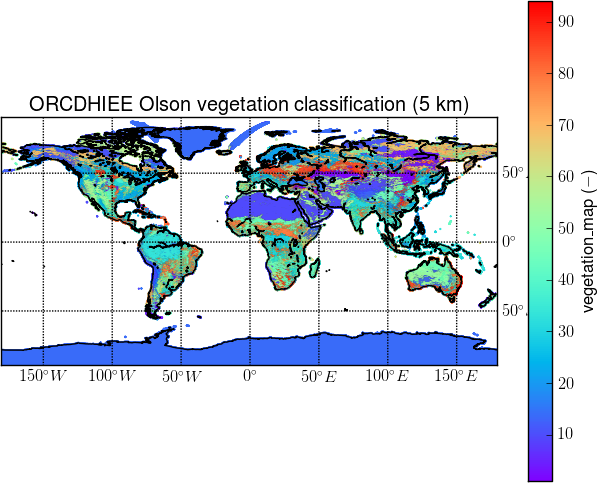ORCHIDEE
(→Model description) |
(Añádir link para OR4L) |
||
| Línea 382: | Línea 382: | ||
$ ls ../../bin/ |
$ ls ../../bin/ |
||
orchidee_ol xios_server.exe</pre> |
orchidee_ol xios_server.exe</pre> |
||
| + | |||
| + | == OR4L: L. Fita's work-flow management for ORCHIDEE == |
||
| + | ORCHIDEE should be run with [http://forge.ipsl.jussieu.fr/libigcm libIGCM] which is a work-flow management for ORCHIDEE developed at the IPSL. |
||
| + | |||
| + | However, L. Fita developed an independent simpler and less potent work-flow called OR4L. See how it works in this wiki page [[ORCHIDEE/OR4L OR4L]] |
||
Revisión de 14:56 11 oct 2017
Contenido |
ORCHIDEE
This manual provides the information about the land-surface model ORCHIDEE (orchidee) from Institute Pierre Simone Laplace (IPSL). Its installation on the HPC of the CIMA called hydra
Model description
- ORCHIDEE: sechiba & stomate
- Two major modes of simulations: Off-line (no feedback) / on-line (LMDZ, WRF)
- Off-line atmospheric forcings: ORforcings
- Atmoshperic variables required by ORCHIDEE:
LWdown, PSurf, Qair, Rainf, SWdown, Snowf, Tair, Wind_E, Wind_N - CRU-NCEP (v5.4, 0.5°): mixing CRU with NCEP:
cruncep_halfdeg_[YYYY].ncathydra(taking${ORforcing}=/share/ORCHIDEE/data/IGCM/SRF):
- Atmoshperic variables required by ORCHIDEE:
${ORforcing}/METEO/CRU-NCEP/v5.4/halfdeg
- Morphological forcings as data-base:
- To be interpolated to the domain of simulation (region and resolution) at the first time step (done by ORCHIDEE)
- Mandatory:
- PFT map:
- 13 PFT, percentage of each by grid-point (
maxvegetfrac, see table for equivalencies of PFT)
- 13 PFT, percentage of each by grid-point (
- PFT map:
| num | description |
|---|---|
| 1 | bare ground |
| 2 | tropical broad-leaved evergreen |
| 3 | tropical broad-leaved raingreen |
| 4 | temperate needleleaf evergreen |
| 5 | temperate broad-leaved evergreen |
| 6 | temperate broad-leaved summergreen |
| 7 | boreal needleleaf evergreen |
| 8 | boreal broad-leaved summergreen |
| 9 | boreal needleleaf summergreen |
| 10 | C3 grass |
| 11 | C4 grass |
| 12 | C3 agriculture |
| 13 | C4 agriculture |
-
PFTmap_IPCC_[YYYY].nc(0.5°, basic), a file per/year ESA-LUH2, historical, v1.2 at:
-
${ORforcing}/PFTMAPS/CMIP6/ESA-LUH2/historical/v1.2/
-
carteveg5km.nc(Olson's global classification of 94 PFT, 5km transformation to 13 PFT) No temporal evolution at:
-
${ORforcing}/PFTMAPS/
- Soil characterisitcs
-
soilcolorused to define background-albedo: albedowet, albedodry (using values from 1 to 8). To be find insoils_param.nc, soils_param_zobler.nc -
soiltextureto define soil type, to be grouped as 3 types: corse, medium, fine (from 7 values). 3 different sources:-
soils_param.nc(1.°, basic) -
soils_param_zobler.nc: 7 types (1°) -
soils_param_usda.nc: 12 types (0.08331404°)
-
-
- Soil characterisitcs
- Additional:
- LAI: on runs without
stomate(otherwise, LAI is dynamic), one needs to provide climatologies of the LAI: 13 LAI values which evolves along time (monthly climatology)lai2D_[00/01/03].nc - Albedo: on runs without
stomate(otherwise, albedo is dynamic) new maps only for the bare soil albedo at higher resolution to avoid the use ofsoilcolorfromsoils_param.nc. Fixed values for wet/dry background albedo. Or a new file-
alb_bg_jrctip.nc: albedos climatologies retrieved from MODIS satellite JRC-TIP package -
alb_bg_modisopt_2D.nc: Another non.climatological albedo from MODIS
-
- LAI: on runs without
${ORforcing}/albedo
- Routing:
routing.nc: worldwide data-base of river basins at 0.5°: 1-8 direction, <89 point at the sea, ... (trip), riverID (basins), water retention (topoind), etc...,cartepente2d_15min.nctopography slope (0.25°) - Floodplains:
floodplain.ncTo account for maximum flooded area:lake, dam, swamp, saline, pond, irrig - Chemistry:
orchidee_fertilizer_1995.ncwith fertilization (for N2) for rice and the others - Reference Temperature: To be used as a reference temperature for the soil (
reftemp.nc)
- Routing:
- All ORCHIDEE configuration is controlled by
run.def.: Domain, period, physics activation, sechiba/stomate, routing, floodplains, ... ORparameters - I/O controlled by
*.xmlfiles from XIOS libraries-
iodef.xml: main XIOS configuration -
context_orchidee.xml: I/O global configuration for ORCHIDEE -
field_def_orchidee.xml: definition of I/O variables (names, units, dimensions, long-name, ...) -
file_def_orchidee.xml: definition of variables at each file (output frequency, level of output, ...)
-
Instalation
This installation guide is based on the installation in hydra, which it must have pre-installed: netCDF libraries, MPI libraries, Fortan and C compilers, pre-processing tools, subversion repository code tool
Installation steps using modipsl
- Go to the installation directory
[INSTALLDIR](for hydra[INSTALLDIR]=/share)
$ cd [INSTALLDIR]
- Getting the IPSL-models suite
$ svn co https://forge.ipsl.jussieu.fr/igcmg/svn/modipsl/trunk modipsl
- Going to the
utilfolder:
$ cd modipsl/util
- Getting the off-line version of ORCHIDEE
$ ./model ORCHIDEE_trunk >& run_get_model.log
- We got some issues with the ports, thus, it needs to be manually done:
$ cd ../modeles
- Getting IOIPSL:
$ mkdir -p IOIPSL/src $ svn co https://forge.ipsl.jussieu.fr/igcmg/svn/IOIPSL/tags/v2_2_2/src IOIPSL/src
- Getting XIOS library
$ svn co -r 1043 https://forge.ipsl.jussieu.fr/ioserver/svn/XIOS/trunk XIOS
- By the end one should have:
$ ls IOIPSL ORCHIDEE XIOS
- Going back to
utilto proceed
$ cd ../util
- These are the final versions of the codes
- ORCHIDEE: 4622
- ORCHIDEE_OL: 4622
- IOIPSL: 3379
- XIOS: 1043
- Preparing compilation environment for
hydra. One need to add intoAA_make.gdefspecifications forhydra(at the end of file):
#-Q- ifort_hydra #- Global definitions for hydra, ifort #-Q- ifort_hydra LIB_MPI = MPI1 #-Q- ifort_hydra LIB_MPI_BIS = MPI1 #-Q- ifort_hydra FCM_ARCH = ifort_hydra #-Q- ifort_hydra M_K = make #-Q- ifort_hydra P_C = cpp #-Q- ifort_hydra P_O = -P -C -traditional $(P_P) #-Q- ifort_hydra F_C = /usr/local/bin/mpif90 -c -cpp #-Q- ifort_hydra #-D- MD F_D = -g #-Q- ifort_hydra #-D- MN F_D = #-Q- ifort_hydra #-P- I4R4 F_P = -i4 #-Q- ifort_hydra #-P- I4R8 F_P = -i4 -r8 #-Q- ifort_hydra #-P- I8R8 F_P = -i8 -r8 #-Q- ifort_hydra F_O = -DCPP_PARA -O3 $(F_D) $(F_P) -I$(MODDIR) -module $(MODDIR) -fp-model precise #-Q- ifort_hydra F_L = /usr/local/bin/mpif90 #-Q- ifort_hydra M_M = 0 #-Q- ifort_hydra L_X = 0 #-Q- ifort_hydra L_O = #-Q- ifort_hydra A_C = ar -rs #-Q- ifort_hydra A_G = ar -x #-Q- ifort_hydra C_C = cc -c #-Q- ifort_hydra C_O = #-Q- ifort_hydra C_L = cc #-Q- ifort_hydra #- #-Q- ifort_hydra NCDF_INC = /usr/local/include #-Q- ifort_hydra NCDF_LIB = -L/usr/local/lib -lnetcdf -lnetcdff #-Q- ifort_hydra #-
- Creation of the configuration \verb+arch+ files for the compilation of each component
- XIOS
- going there:
$ cd ../modeles/XIOS/arch
- Using CICLAD's ifort compilation as reference
$ cp arch-ifort_CICLAD.fcm arch-ifort_hydra.fcm
- Adapting values (following ifort bug issue for version 12.0.3, ifort bug):
%CCOMPILER /usr/local/bin/mpicc %FCOMPILER /usr/local/bin/mpif90 %LINKER /usr/local/bin/mpif90 -nofor-main %BASE_CFLAGS -std=c++0x %PROD_CFLAGS -O3 -D BOOST_DISABLE_ASSERTS %DEV_CFLAGS -g -traceback %DEBUG_CFLAGS -DBZ_DEBUG -g -traceback -fno-inline %BASE_FFLAGS -D__NONE__ %PROD_FFLAGS -O3 %DEV_FFLAGS -g -O2 -traceback %DEBUG_FFLAGS -g -traceback %BASE_INC -D__NONE__ %BASE_LD -lstdc++ %CPP /usr/local/bin/mpicc -EP %FPP cpp -P %MAKE gmake
- Getting paths:
$ cp arch-ifort_CICLAD.path arch-ifort_hydra.path
- Adapting values:
NETCDF_INCDIR="-I/usr/local/include" NETCDF_LIBDIR="-L/usr/local/lib" NETCDF_LIB="-lnetcdf -lnetcdff" MPI_INCDIR="" MPI_LIBDIR="" MPI_LIB="" HDF5_INCDIR="" HDF5_LIBDIR="" HDF5_LIB=""
- ORCHIDEE
- Going there
$ cd ../../ORCHIDEE/arch
- Using CICLAD's ifort compilation as reference
$ cp arch-ifort_CICLAD.fcm arch-ifort_hydra.fcm
- Adapting values:
%COMPILER /usr/local/bin/mpif90 %LINK /usr/local/bin/mpif90 %AR ar %MAKE gmake %FPP_FLAGS -P -traditional %FPP_DEF %BASE_FFLAGS -i4 -r8 -fp-model precise %PROD_FFLAGS -O3 %DEV_FFLAGS -g -O2 -traceback -fp-stack-check -ftrapuv -check bounds %DEBUG_FFLAGS -fpe0 -O0 -g -traceback -fp-stack-check -ftrapuv -check bounds -check all %MPI_FFLAGS %OMP_FFLAGS -openmp -openmp-threadprivate compat %BASE_LD -i4 -r8 %MPI_LD %OMP_LD -openmp
- getting paths
$ cp arch-ifort_CICLAD.path arch-ifort_hydra.path
- Adapting values:
NETCDF_LIBDIR="/usr/local/lib -lnetcdf -lnetcdff -lstdc++"
NETCDF_INCDIR=/usr/local/include
IOIPSL_INCDIR=../../../lib
IOIPSL_LIBDIR=../../../lib
XIOS_INCDIR=${ORCHDIR}/../XIOS/inc
XIOS_LIBDIR="${ORCHDIR}/../XIOS/lib -lxios"
\end{enumerate}
- Going back to
utilto proceed
- Going back to
$ cd ../../../util
- Installing the code:
$ ./ins_make -t ifort_hydra >& run_ins_make.log
- Going there:
$ cd ../config/ORCHIDEE_OL
- No need to loading the right environment since in
hydraits by default - Compiling XIOS in sequential (in
Makefile, adding no-parallel compilation):
- No need to loading the right environment since in
./make_xios --netcdf_lib netcdf4_seq (...)
- Compiling:
$ gmake >& run_gmake.log
- Checking if everything went fine:
$ cat -n run_gmake.log | grep Error $ cat -n run_gmake.log | grep undefined $ ls ../../bin/ orchidee_ol xios_server.exe
Running the model
ORCHDEE can run in a large variety of forms. Here is desribed a simple way to run a year of simulation
- Assuming a working directory
${WORKDIR}(e.g.:/home/lluis.fita/estudios/LUPA). Creation of the running folder
$ mkdir -p tests/control $ cd tests/control
- Writting of a simple
run.defwith stomate and routing activated for the 1977 year
# Use XIOS for writing diagnostics file # defulat = n XIOS_ORCHIDEE_OK = y # START_DATE = 1977-01-01_00 END_DATE = 1978-01-01_00 TIME_LENGTH = 1Y DT_SECHIBA = 1800 # Atmospheric forcing file FORCING_FILE = atmos_forcing.nc # # South America # #WEST_EAST = -85., -31. #SOUTH_NORTH = -57, 14. LIMIT_WEST = -85. LIMIT_EAST = -31. LIMIT_SOUTH = -57. LIMIT_NORTH = 14. MERID_RES = 0.5 ZONAL_RES = 0.5 VEGET_YEAR=1 # Activation of stomate STOMATE_OK_CO2= y STOMATE_OK_STOMATE= y # For routing RIVER_ROUTING = y ROUTING_FILE = routing.nc HYDROL_CWRR = y DT_ROUTING = 86400 RIVER_DESC = y RIVER_DESC_FILE = river_desc.nc ROUTING_RIVERS = 50 # Debug standard output printing level PRINTLEV = 0
- Linking atomspheric forcing files (0.5° CRU-NCEP v5.4 files)
$ ln -s /share/ORCHIDEE/data/IGCM/SRF/METEO/CRU-NCEP/v5.4/halfdeg/cruncep_halfdeg_1977.nc ./atmos_forcing.nc
- Linking the routing data-base
$ ln -s /share/ORCHIDEE/data/IGCM/SRF/routing.nc ./
- Linking the topographical slope
$ ln -s /share/ORCHIDEE/data/IGCM/SRF/cartepente2d_15min.nc ./
- Linking the morphological files
$ ln -s /share/ORCHIDEE/data/IGCM/SRF/soils_param.nc ./ $ ln -s /share/ORCHIDEE/data/IGCM/SRF/PFTmap_IPCC_1850.nc ./PFTmap.nc
- Getting the XIOS files
$ cp /share/modipsl/modeles/ORCHIDEE/src_xml/*xml ./
- Edit the
file_def_orchidee.xmlto define output frequency and level of of output (remove all the_AUTO_)
$ vim file_def_orchidee.xml
- The final configuration gets:
$ cat file_def_orchidee.xml | grep 'file id' <file id="sechiba1" name="sechiba_history" output_level="11" output_freq="1d" enabled=".TRUE."> <file id="sechiba2" name="sechiba_out_2" output_level="2" output_freq="1mo" enabled=".FALSE."> <file id="sechiba3" name="sechiba_history_4dim" output_level="11" output_freq="1d" enabled=".TRUE."> <file id="sechiba1_alma" name="sechiba_history_alma" output_level="10" output_freq="1mo" enabled=".FALSE."> <file id="sechiba2_alma" name="sechiba_out_2_alma" output_level="10" output_freq="1d" enabled=".FALSE."> <file id="stomate1" name="stomate_history" output_level="10" output_freq="1d" enabled=".TRUE."> <file id="stomate2" name="stomate_ipcc_history" output_level="1" output_freq="1mo" enabled=".FALSE.">
- Linking the ORCHIDEE executable
$ ln -s /share/modipsl/bin/orchidee_ol ./
- Getting the PBS scheduling job to run ORCHIDEE
$ cp /share/ORCHIDEE/run_or.pbs ./
- Launching the model
$ qsub run_or.pbs
- If everything went fine, one should have (at least)
orout/sechiba_history.nc orout/sechiba_history_4dim.nc stomate_history.nc
-
sechiba_history.nc,sechiba_history_4dim.nc,stomate_history.nc: Outputs (optional, only when stomate is activated) -
sechiba_rest_out.nc,stomate_restart.nc: restarts forsechiba<code> and <code>stomate(optional, only when stomate is activated) -
out_orchidee_[nnnn]: standard output files for each process -
river_desc.nc: output with river description (optional, only when routing is activated)
-
Compiling rebuild
Due to the fact that hydra does not have the netcdf libraries compiled in parallel, ORCHDEE output is written with multiple files being a file for each process. In order to overcome this output. IPSL does prepare a tool to join the files and provide the expected output. This tool is called rebuild (a Kornshell script which encapsulates de exacutable flio_rbld) and it comes with the IOIPSL libraries. The IOIPSL libraries, are a set of old libraries developed by the IPSL (M. A. Foujuls, J. Polcher among others) to deal with the netCDF data access for all the models developed at the IOIPSL. Compiling IOIPSL (following install rebuild. It has to be compiled independently. Here it is explained how it has to be done.
- Go to the instalation directory
[INSTALLDIR](at hydrashare)
$ cd [INSTALLDIR]
- getting the last version of the code
$ svn co https://forge.ipsl.jussieu.fr/igcmg/svn/modipsl/trunk modipsl_IOIPSLtools
- going to prepare compilation/installation
$ cd modipsl_IOIPSLtools/util
- preparing environment
./model IOIPSL_PLUS
- We got some issues with the ports, thus, it needs to be manually done:
$ cd ../modeles
- Getting IOIPSL (NOTE: notice the difference in library's version from the previous one):
$ svn co https://forge.ipsl.jussieu.fr/igcmg/svn/IOIPSL/tags/v2_2_3 IOIPSL
- Comming back to the
utilfolder
$ cd ../util
- Creation of the compilation environment for
`hydra'using'ifort'insideAA_make.gdefas in the full compilation
$ cp ../../modipsl/util/AA_make.gdef ./
- Preparing makefiles
$ ./ins_make -t "ifort_hydra" -p I4R8
- going to src folder to compile
$ cd ../modeles/IOIPSL/src
- cleaning (you never know...)
$ make clean
- compiling
$ make >& run_make.log
- Checking no errors:
$ cat -n run_make.log | grep Error
- compilation of tools (file concatenation)
$ cd ../tools
- cleaning (you never know...)
$ make clean
- compiling
$ make >& run_make.log
- Checking no errors:
$ cat -n run_make.log | grep Error
- One should have:
$ ls ../../../bin/ flio_rbld rebuild
debug Instalation
Getting a debugging copy for test purposes
Instalation steps using modipsl
- Go to the instalation directory
[INSTALLDIR](/shareinhydra)
$ cd [INSTALLDIR]
- Getting the IPSL-models suite (r 3379)
$ svn co https://forge.ipsl.jussieu.fr/igcmg/svn/modipsl/trunk modipsl_dbg
- Once we got the codes, we need to copy the specificities of the installation for
hydra
$ cp ../../modipsl/util/AA_make.gdef ./ $ cp ../../modipsl/modeles/XIOS/arch/*hydra* ../modeles/XIOS/arch/ $ cp ../../modipsl/modeles/ORCHIDEE/arch/*hydra* ../modeles/ORCHIDEE/arch/
- Everything is the same as for the installation, except that we need to indicate debugging compilation:
./ins_make -t ifort_hydra -d >& run_ins_make.log
- And on
Makefilefromconfig/ORCHIDEE_OL, change all the-prodby-debug
(...)
xios :
(cd ../../modeles/XIOS ; ./make_xios --netcdf_lib netcdf4_seq \
--debug --arch ${FCM_ARCH} --job 8 ; cp bin/xios_server.exe ../../bin/. ; )
(...)
driver :
(cd ../../modeles/ORCHIDEE ; ./makeorchidee_fcm -j 8 -parallel mpi -debug -arch ${FCM_ARCH} -driver ; )
(...)
driver_xios :
(cd ../../modeles/ORCHIDEE ; ./makeorchidee_fcm -xios2 -j 8 -parallel mpi -debug -arch ${FCM_ARCH} -driver ; )
(...)
- Compiling:
$ gmake >& run_gmake.log
- Checking if everything went fine:
$ cat -n run_gmake.log | grep Error $ cat -n run_gmake.log | grep undefined $ ls ../../bin/ orchidee_ol xios_server.exe
OR4L: L. Fita's work-flow management for ORCHIDEE
ORCHIDEE should be run with libIGCM which is a work-flow management for ORCHIDEE developed at the IPSL.
However, L. Fita developed an independent simpler and less potent work-flow called OR4L. See how it works in this wiki page ORCHIDEE/OR4L OR4L